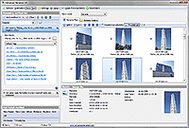
If you want to Rename your multiple Folders or Files at a time? Here is a good freeware called Advanced Renamer.
With this help we can:
With this help we can:
- Change the case of a filename to uppercase or lowercase, or change the case of the first letter in every word.
- Replace a part of a filename based on a search pattern.
- Change readomly attribute of files.
- Add incrementing numbers with leading zeros to file names.
- Change file extensions.
- Cleanup file names and remove spaces and underscores.
- Add a prefix or surfix to file names.
- Copy or move files to other folders. New folder names can be constructed from file tags and patterns.
- Revert names to original names if renaming batch goes wrong.
- Organize music files based on ID3 tags.
- Use EXIF information to sort image files and organize them in folders.
- Save batch presets for later use or them with friends and colleagues.
- Use Perl Regular Expressions and wildcards to replace parts of file and folder names.
- Add date taken to the file name of jpg/jpeg files taken with digital cameras.
- Change existing numbers in file names.
- Trim unwanted characters from beginning and end of file name.
- Add GPS coordinates or reverse geocode coordinates to add city name to file name.
- Categorize video files by use of video tags.
- Perform automatic batches through the console batch runner.
- Randomize file names for use in digital picture frames.
- Extract metadata from image files in raw camera formats like Canon RAW, Nikon RAW, Sony RAW, FujiFilm RAW, or Pentax RAW.
- Rename TV shows based on season and episode details.
Click Here to download this App (or) Click Here to visit App Home Page.
 RSS Feed
RSS Feed

